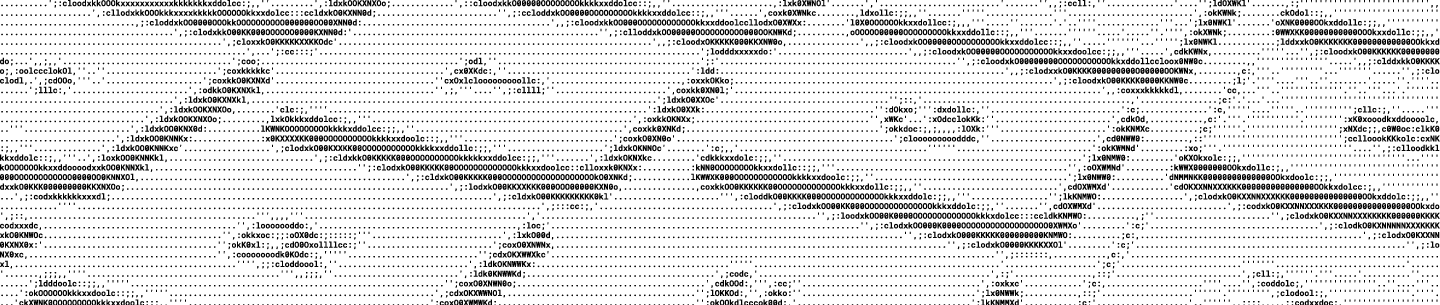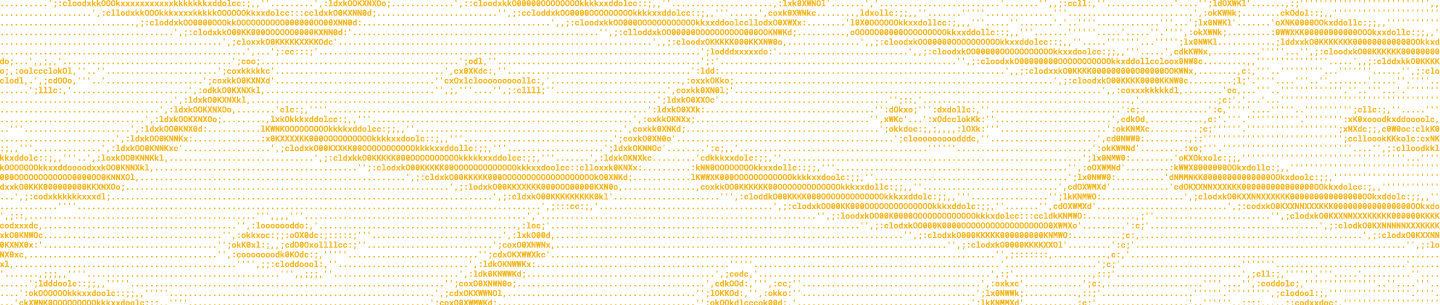Integromat is a powerful integration platform to connect apps and automate workflows in just a few clicks. Featuring 600+ apps and 6,000+ endpoints, Integromat is redefining work automation so everyone can get back to what matters the most.
We asked Jessica Herauf, Head of App Partnerships at Integromat, to write a guest post on our developer blog, and share how to accelerate digital paperwork workflows involving digital signature tools, CRMs, and Dropbox.
What is Integromat?
Integromat is the app integration platform that allows anyone to create powerful integrations and automate tasks. Integromat users range from independent professionals and small businesses to organizations like Spotify, Facebook, and the United Nations.
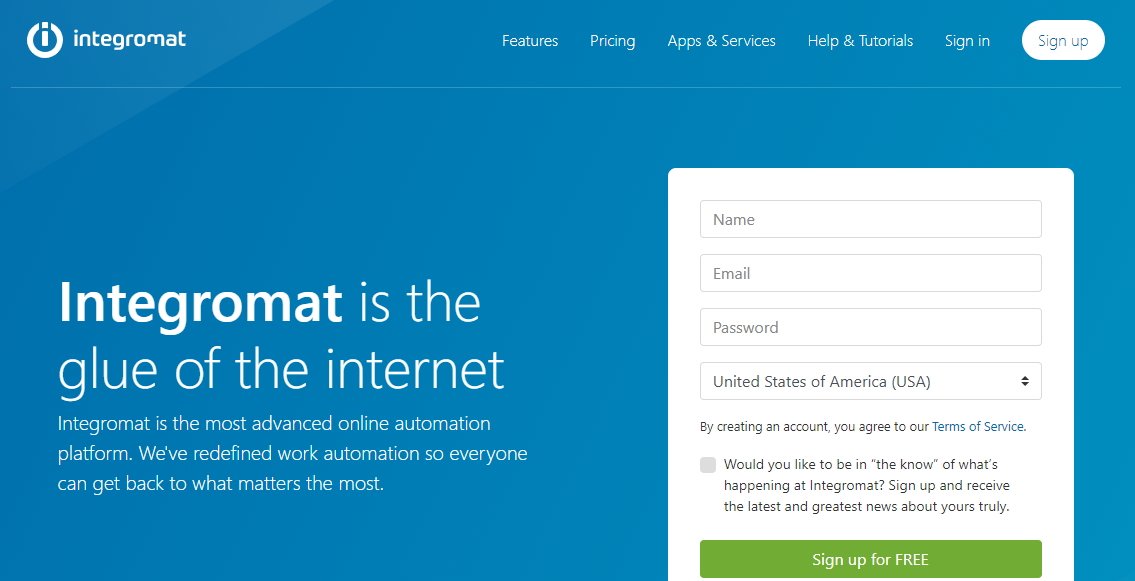
Users can pick from a selection of 600+ apps to automate both simple and complex tasks using Integromat’s drag and drop visual builder. The platform integrates directly with app APIs, and this of course includes the Dropbox API, for which Integromat currently features 14 endpoints or “modules”.
Integromat modules allow you to connect Dropbox to hundreds of different apps and automate tasks like:
- Uploading and downloading files
- Sharing and moving files between folders
- Creating file share links
Tasks like these are often part of collaborative processes, involving teams that need to increase productivity and bring down costs.
With Integromat, users can create their own Dropbox integrations from scratch, or else rely on available templates to automate tasks like:
- Saving new Telegram files to Dropbox
- Uploading new Dropbox files to a Slack channel or conversation
- Backing up Google Photos to Dropbox
Below, we will show you how to use Dropbox and Integromat to automate a task that affects an entire industry.
Leveraging Dropbox and Integromat to create an automated contract management system
The real estate industry is fertile ground for automation. Regular industry procedures like sales, valuations, and leases demand paperwork, which in turn require time and resources.
A good example of this paperwork can be found within contracts. By automating contract management tasks, companies can increase their opportunities and revenues.
As you can foresee, Integromat and Dropbox can lay the foundation for a contract management automation solution that scales. You will get the best of contract management software, without having to onboard one.
Let’s say you are a real estate agent that just closed a sale and need to create, store, and send a contract to your client (or to an attorney) to get it signed and successfully finish the operation.
In other words, a normal contracting process, which can take anywhere from several hours to a few days to be completed when done the traditional way. In turn, it adds costs and risk to what is perhaps the most sensitive stage of a real estate sale.
With this in mind, we developed an automated solution that will allow you to:
- Reduce the duration of the process to a matter of minutes
- Bring down costs
- Lower the risk levels attached to late contract arrivals
Additionally, we are making this automated contract management solution available as an Integromat template. In order to access and use it, you will need an Integromat account. In case you don’t have one yet, please sign up for free.
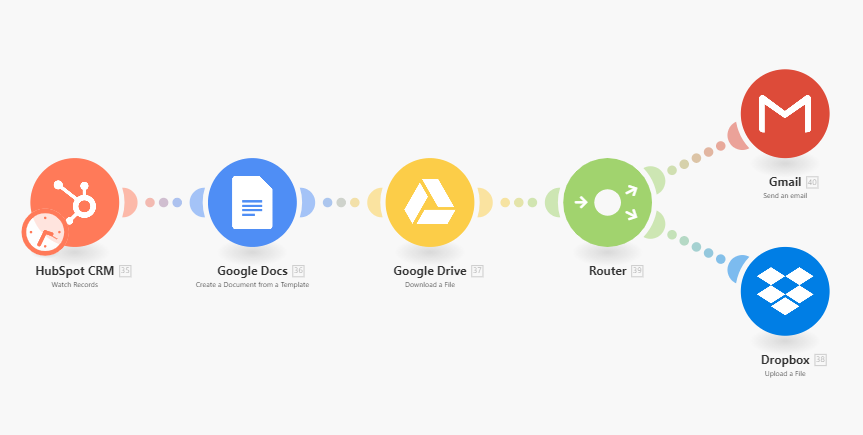
Contract management workflow template
Now, back to our use case.
The picture above shows the contract management workflow template. It features the tasks/actions that Integromat will automatically complete for you on a recurring basis. These actions are:
- Watch records/deals on HubSpot CRM
- Create a contract from a Google doc template
- Download the contract to Google Drive
- Send the contract via Gmail to the corresponding recipient
- Upload a copy of the contract to Dropbox
It all begins with HubSpot CRM for a simple reason: in many cases, the need for a contract starts within a customer relationship management (CRM) platform, which is what several real estate professionals use to manage and close property sales.
Taking this into account, we chose HubSpot - one of the most popular CRMs out there - as the first module of our template. In case you don’t use HubSpot, Integromat features 28 other CRMs you can select to replace the first module.
This module will trigger the whole automated sequence by performing an elementary task: watching your HubSpot records for deals. Whenever a deal gets marked or labeled as “closed”, Integromat will trigger the subsequent steps in the sequence.
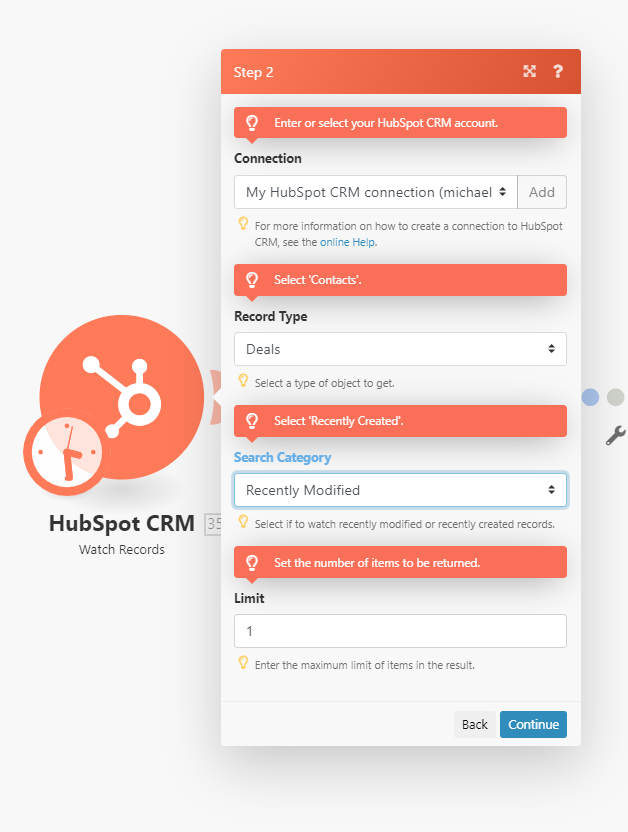
Hubspot module configuration
The second step demands special attention. Here, Integromat will automatically create a contract from a Google doc template, using the data from the corresponding HubSpot record/deal to fill in the details.
Note: the Integromat template page provides a contract template, but feel free to modify it or use your own Google doc template, as this will be the document Integromat will use to generate, send, and store your future contracts.
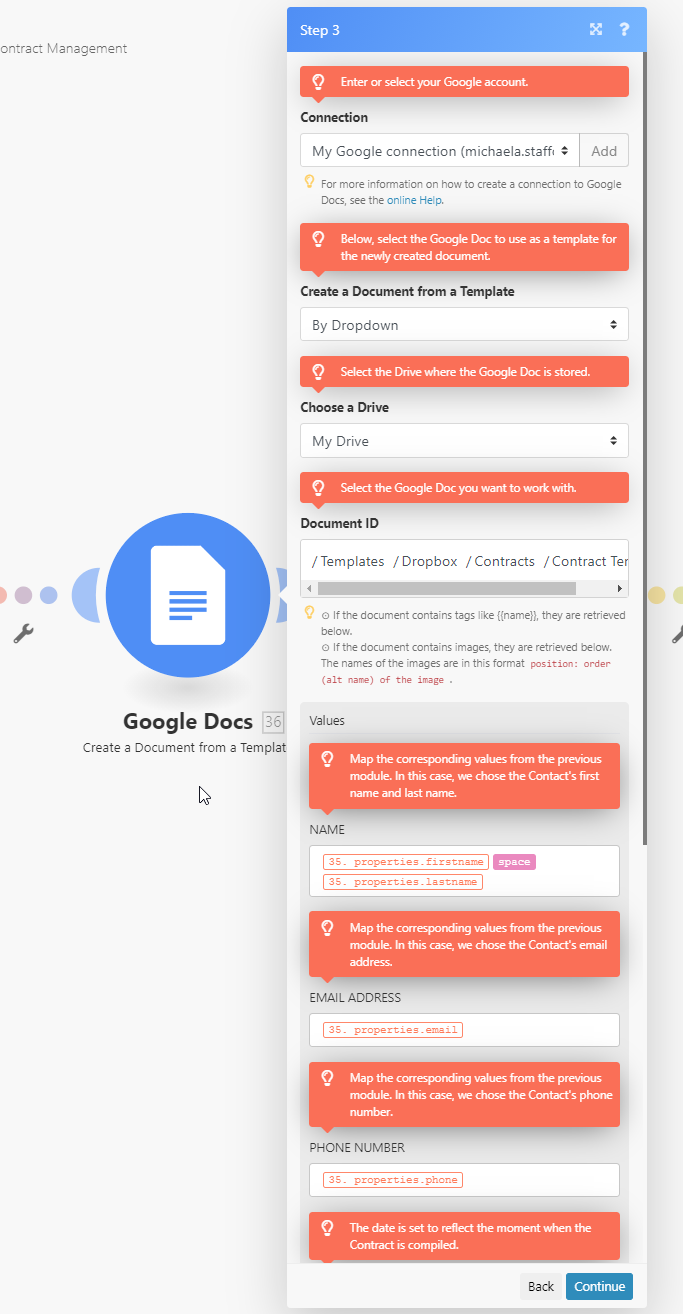
Google Docs module configuration
After the contract is created, Integromat will download/store it in a dedicated folder within your Google Drive account. This is the third action.
Once this is done, Integromat will do the following:
- Store a copy of the contract in a dedicated Dropbox folder
- Send a copy of the contract via Gmail to the recipient you want (including yourself)
To do this, Gmail and Dropbox modules are placed to pick up the recipient’s email address from the corresponding HubSpot record. See the details of each module below.
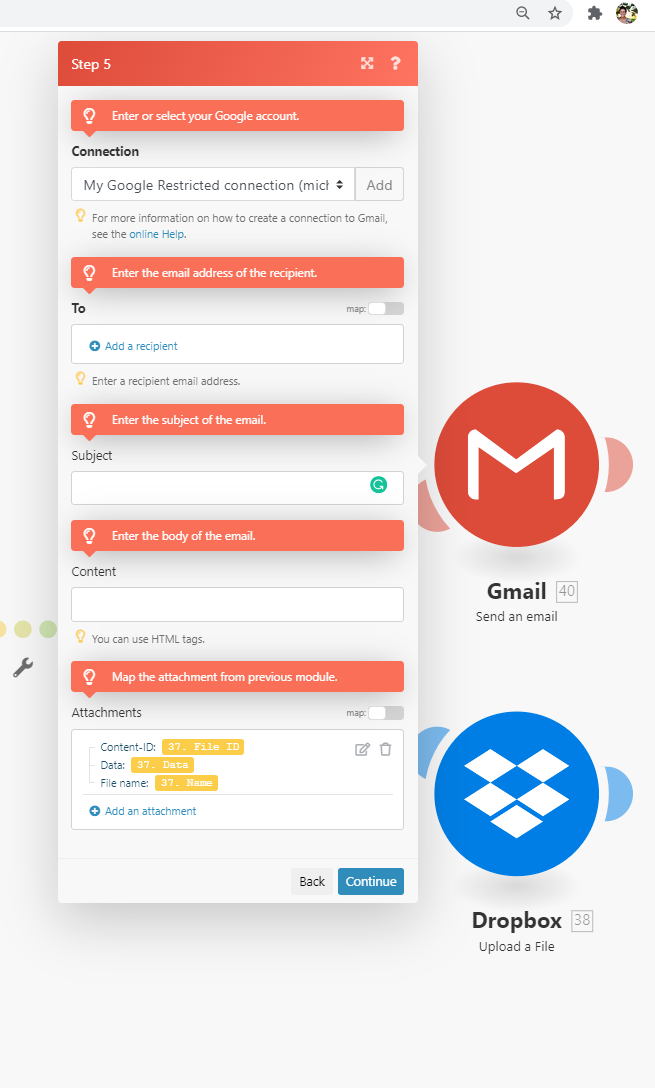
“Send an email” Gmail module configuration
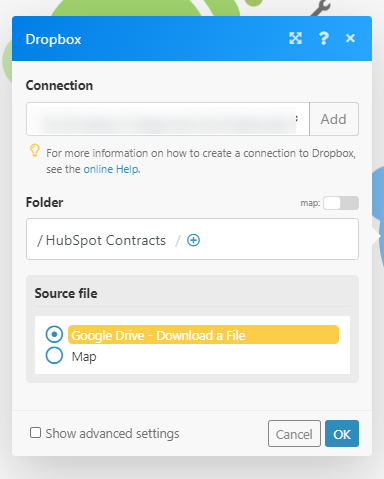
“Upload a file” Dropbox module configuration
And that’s it! After this, please save and run the scenario to see how it works. A trial run with one contract produced the following results.
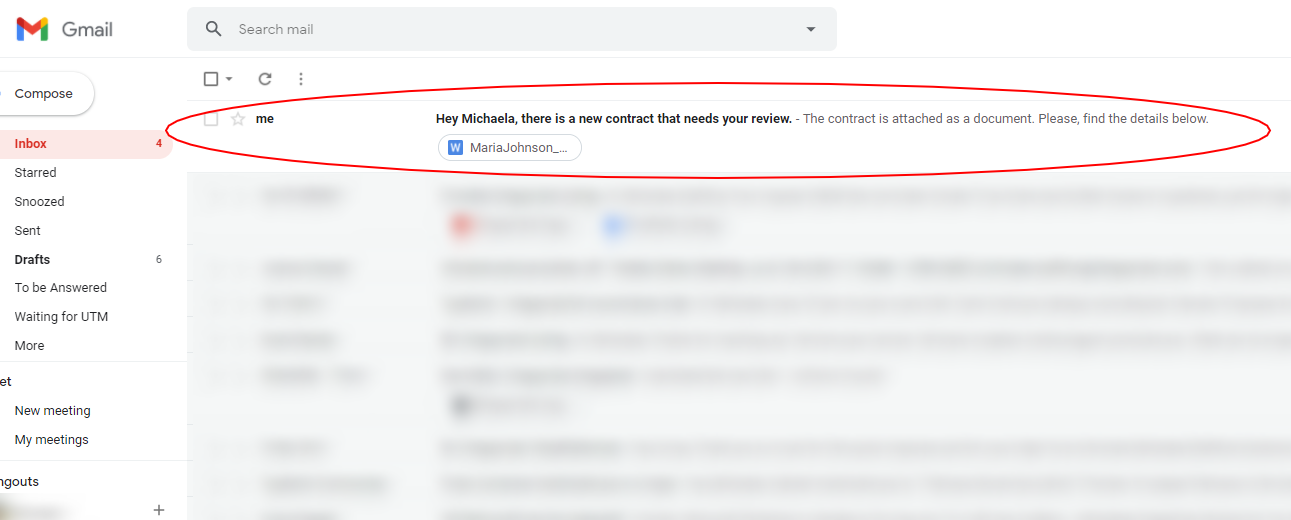
Email message with contract attached
Plus, a copy of that same contract, stored in a dedicated Dropbox folder.
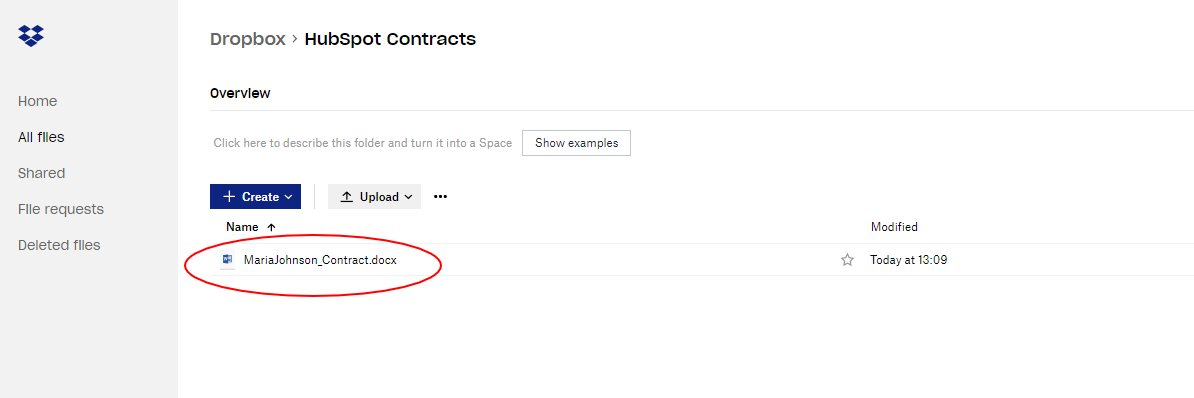
This solution will automatically create, send, and store contracts in just a couple of minutes, beating the most eager, earnest attorneys and assistants by ridiculous margins.
Reflections on Dropbox automation
The use case presented above is just an example of how Dropbox automation can improve tedious, time-consuming tasks.
It goes without saying that contract automation is just the tip of the iceberg of what you can achieve with Dropbox and Integromat.
Other workflows that can be automated include:
- Creating and storing invoices from Shopify orders
- Sending Gmail attachments to Dropbox folders
- Uploading podcast audio to Dropbox
If your work involves sending and sharing files to and from Dropbox, chances are you can transform it with Integromat.
To conclude, none of this would be possible without the kind of APIs companies like Dropbox, HubSpot and Google offer. Integromat features multiple Dropbox endpoints, which anyone can use to automate tasks without the hassle of code, or costly development teams.
The potential of combining apps to automate workflows is huge, and not doing so is missing on immediate gains.
We hope you enjoyed this guest blog contribution from Jessica Herauf at Integromat, and that it gave you some ideas of how you can build powerful Dropbox integrations.
To learn more about Integromat and see more Dropbox modules and templates, head to integromat.com. You can also contact Jessica Herauf directly at jessica.herauf@integromat.com.
If you have any questions about this or need help with anything else, you can always contact us here.
Build with Dropbox today at
www.dropbox.com/developers