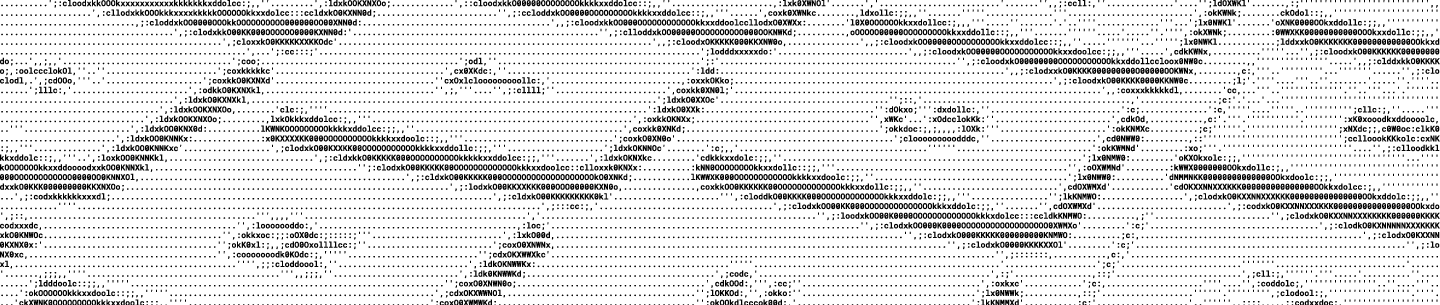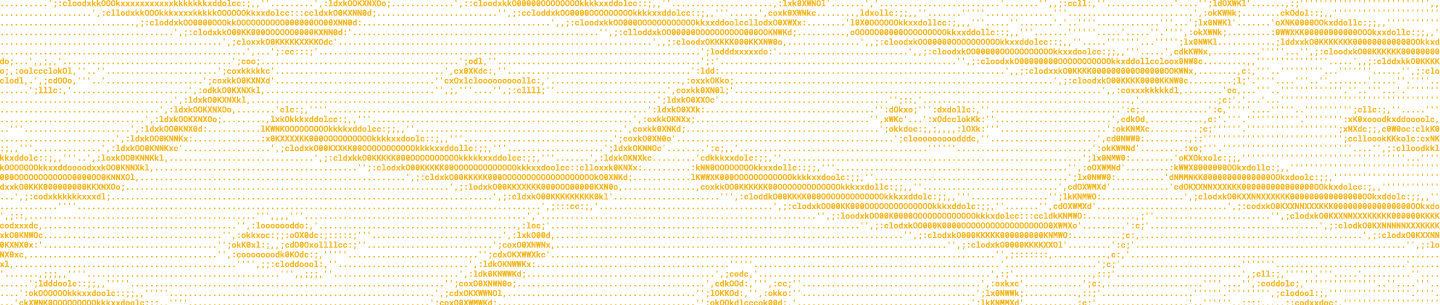Clipchamp offers free, browser-based video editing with a wide range of tools and features that help users create beautiful videos. You can add Clipchamp to your Dropbox in the App Center. They’re on a mission to empower anyone to tell stories worth sharing
We asked Anna Ji, Head of Product and Growth and Jewel Horton, Content Manager at Clipchamp to write a guest post for our developer blog to share more information about Clipchamp, why they built their Dropbox integration, and how the integration helps empower creators to tell stories through video.

What is Clipchamp?
Clipchamp is the online video editor that empowers anyone to tell stories worth sharing through video. Around the world, over 10 million creators use Clipchamp to easily edit videos for personal, business, and educational purposes.
Our editor gives users access to professional tools and features from simple cropping and resizing to special effects like transitions, motion titles, and Green Screen. Our users also have access to Clipchamp’s stock library filled with over 40,000 video and audio files. Better yet, this all happens in browser—no downloads necessary.
Once the editing is complete, Clipchamp allows users to export in a range of resolutions and aspect ratios to fit sharing platforms like YouTube, Instagram, and more.
Why Clipchamp integrated with Dropbox
While we prioritize ease, we understand that video editing can get complicated. The process often involves many video and audio files, multiple iterations, and can be worked on by a multitude of collaborators. This is why we’ve teamed up with Dropbox.
Clipchamp’s Dropbox integration allows you to access your favorite video editing and storage tools in one place. With it, you can edit video files directly from your Dropbox library without ever needing to perform a download. Once you’ve completed your video editing in Clipchamp, you can export your video directly back into your Dropbox library for you to share and receive feedback from collaborators.
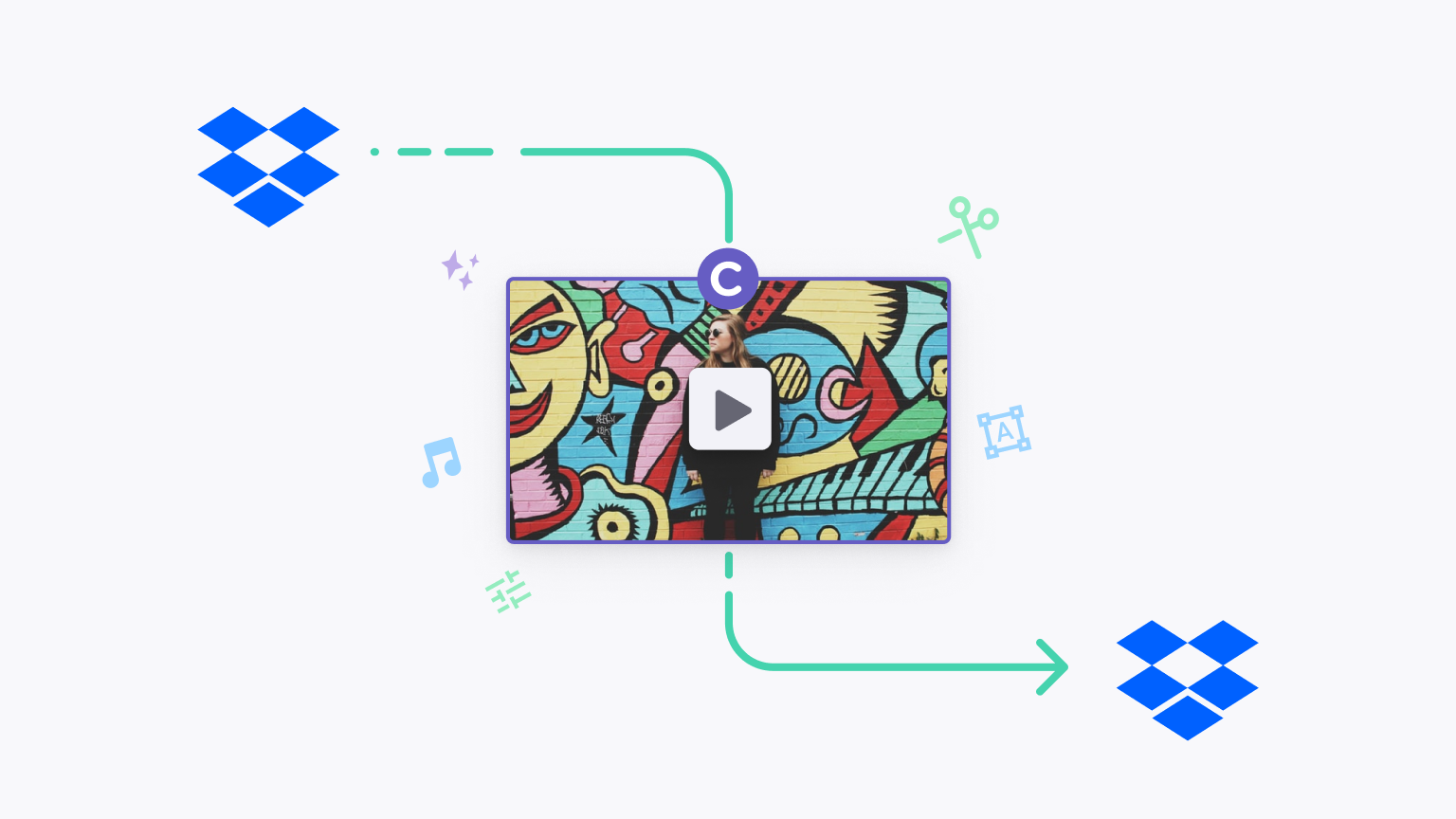
The integration will help users:
- Stay organized online. Keeping your files stored in Dropbox means you’ll free up loads of space on your device and always have access to them in the cloud. You don’t have to download your files, just open them directly with Clipchamp to easily edit your video in the browser.
- Share with your team. Use your Dropbox team folder to give everyone access to your video files. Allow multiple team members to use your Dropbox video library in their own Clipchamp accounts, without the fear of overwriting anyone’s work.
- Get feedback from collaborators. Export your video to get feedback with Dropbox’s time-based commenting. Use this feedback to make further edits in Clipchamp, then export again to Dropbox to show off your changes.
How the Clipchamp Dropbox integration was built
At the core of our integration is the Dropbox Extensions API, which is now open to all developers. When a user chooses to open their file with our extension, we receive a temporary download link to that particular file, as well as metadata that helps identify the user and facilitate uploading the exported video back to Dropbox.
Because Clipchamp is a purely in-browser video editing platform, creating a Dropbox Extension posed some unique challenges: how would the user open their project on a different machine? What would we do if the browser's cache evicts the user's file? How would the user export their project back to Dropbox after our upload access had expired?
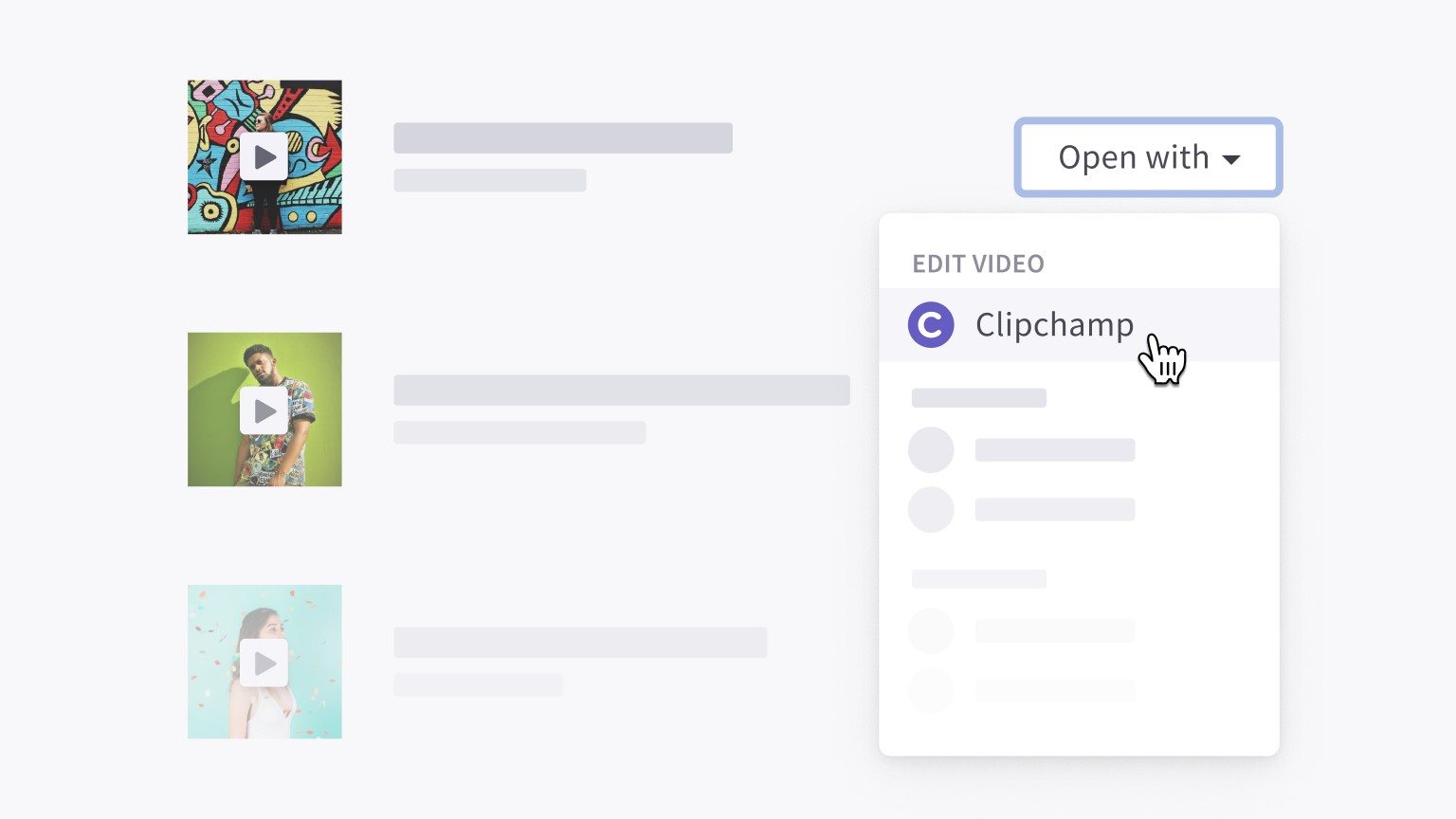
Luckily Dropbox allows you to upload and download files in the browser, and often without having to authenticate, by using their Chooser and Saver file pickers. Not only did they solve most of our problems, but integrating them into Clipchamp Create also allows users to select more than just the one file provided by the Extensions API.
By fully integrating with the Dropbox ecosystem, we’re able to meet the ergonomics and expectations of a cloud solution while not losing the privacy and performance benefits of storing files on-device.
Results of the integration
The results of our Clipchamp Dropbox integration have been very positive. Our users who use Dropbox absolutely love this partnership; it makes it extremely easy for them to access and store their files within the steps of their usual workflow.
“This app is SO EASY for video editing with the collaboration with Dropbox. I am so glad I found this!!” - Anonymous user, Facebook.
Enhancements for the future
What’s next for the Clipchamp Dropbox integration? The focus is on making things even easier for our users.
Here’s a quick glimpse of what’s coming next:
- The import/export option will be visible to 100% of Dropbox users.
- The Dropbox file picker will be native in Clipchamp.
- Users will have increased control over export, file naming, and folder choice.
- The capability to import whole folders to Clipchamp.
- Pushing more metadata back to Dropbox, such as the full video transcript to help with searchability.
With developments like this on the horizon, we’re excited to continue working with Dropbox to empower anyone to share stories through video.
Thank you for reading! This guest blog post was contributed by Anna Ji, Head of Product and Growth at Clipchamp and Jewel Horton, Content Manager at Clipchamp. We hope that the brief glimpse into Clipchamp’s integration leaves you feeling inspired to build with the Dropbox API. To find out more about Clipchamp, check out their website or @clipchamp on Twitter.
See what is possible with the Dropbox API and build with Dropbox today at www.dropbox.com/developers.