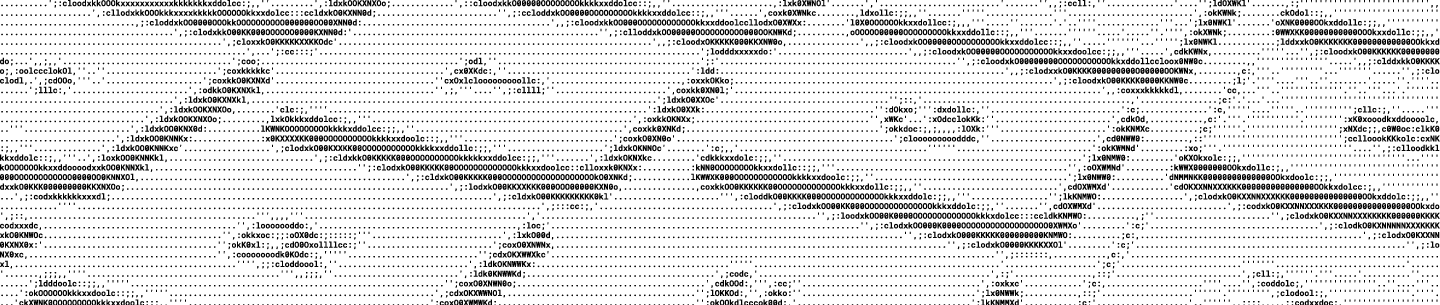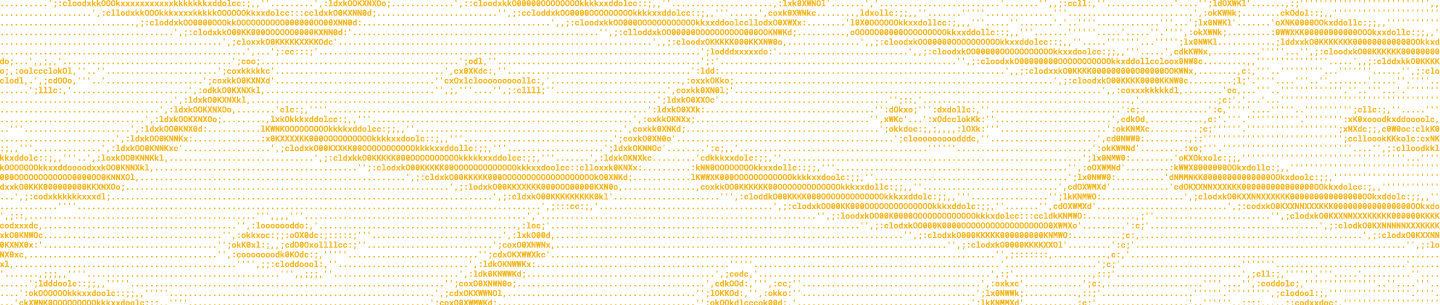A Dropbox team can contain multiple members, and each member may have many of their own files and folders, as well as access to other files and folders, such as via shared folders or team folders. That can add up to a lot of content, and sometimes, it‘s useful to be able to programmatically list all of those items across all of the members of the team, such as for organizational or auditing purposes.
The Dropbox API does offer the ability to list the contents of any particular folder, and there are multiple ways an app could go about finding and listing all of the contents across all team members. One good way to do so is by first getting the list of all of the namespaces that the team has access to, and then listing the contents of each of those namespaces. This way helps avoid reading the same listing twice (for example, in the case where multiple team members are in the same shared folder). This works for teams with any type of team folder or team space configuration.
Check out the new code sample here for an example of how to implement that strategy to list all of the files and folders that a team can access.