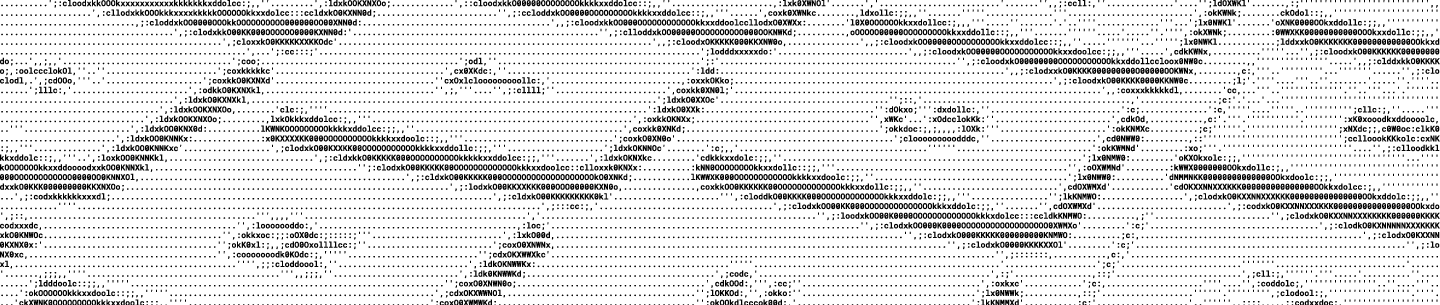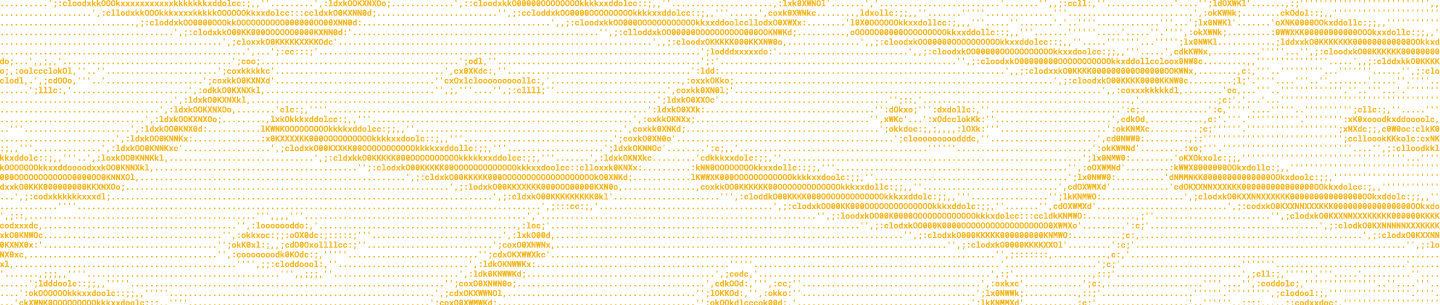Introduction
Hi folks! If you’ve spent some time in our HTTP reference documentation, then you know that the Dropbox API has a broad range of features and functionality. Given the large set of tools, it can take some time to understand how some features are connected. To help with this, we’ve created new developer guides and revamped existing ones to fill some of those knowledge gaps.
These guides cover fairly large topics in detail—ensuring that when developers have a job to do, they can find all the concepts, endpoints, and considerations that apply to that specific topic. You can think of these guides as living documents. We’ll continue to iterate and improve upon them over time to ensure all builders have the most up-to-date information about the Dropbox API.
OAuth Guide
The OAuth Guide offers information and guidance on how to implement an OAuth flow for your Dropbox app. In addition to an overview of OAuth, the guide includes sections on permissions (scopes and legacy), content access, PKCE, refresh tokens, user tokens, and team tokens. The concise summary at the bottom of the guide is a great way to identify which OAuth flow is the correct one for your app.
File Access Guide
The File Access Guide is a great resource for learning to interact with files and folders in Dropbox by using the API. The guide explains how Dropbox files are represented by metadata and which properties you’ll commonly work with. It also contains information about using different identifiers to interact with files, traversing files and folders, working with special types of files, and offers some best practices around working with files.
Sharing Guide
The Sharing Guide teaches readers to interact with Dropbox sharing features using the API. It covers shared links, shared folders, shared files, and some of the considerations around each unique mechanism.
Extensions Guide
The Extensions Guide assists developers in setting up their own Dropbox Extension. The guide walks readers through setting up their own Extension, explains the fields they fill out during setup, and explains how to use the Extension (including how users can add it to their Dropbox).
Team Files Guide
The Team Files Guide is for helping developers understand how team-linked Dropbox apps can interact with connected teams’ files. It covers concepts such as namespaces, team folders, team spaces, managing folder policies, and access control lists. The guide also explains how to interact with team files by using headers such as Dropbox-API-Path-Root, Dropbox-API-Select-User, and Dropbox-API-Select-Admin.
Team Administration Guide
Developers building apps that can manage teams should review the Team Administration Guide, which contains essential information for administrating a team through the Dropbox API. The guide covers user management (including user status), group management, and other team-specific features such as legal holds and secondary emails.
Performance Guide
Inside the Performance Guide, you’ll find information related to the performance of your app’s integration with the Dropbox API. The guide covers rate limits, file uploads, working with files in bulk, and building at scale. It also contains information about lock contention, which is an error that can occur when multiple files are being written to Dropbox at the same time.
Error Handling Guide
The Error Handling Guide contains information about the different types of errors in the Dropbox API and how to minimize their impact on your user experience. The guide covers conventions around errors, causes, resolutions, and best practices for dealing with common errors.
Detecting Changes Guide
The Detecting Changes Guide is valuable for apps that need to react to changes in Dropbox. It covers tools like polling, longpoll, and webhooks which allow you to poll, wait for, or be notified of changes to user files. The guide also contains information about listening for changes in Dropbox Teams and using the team event log. The table at the bottom adds some context around when a particular tool would work best for your situation.
Help Improve the Developer Guides
You can think of these developer guides as living documents that are regularly updated to include the latest information about the Dropbox API. We’re always looking to improve them. Did you find something missing or identify of a topic we should include? Please reach out and let us know! You can contact us on Twitter, post on our developer forum, or send us a message directly.