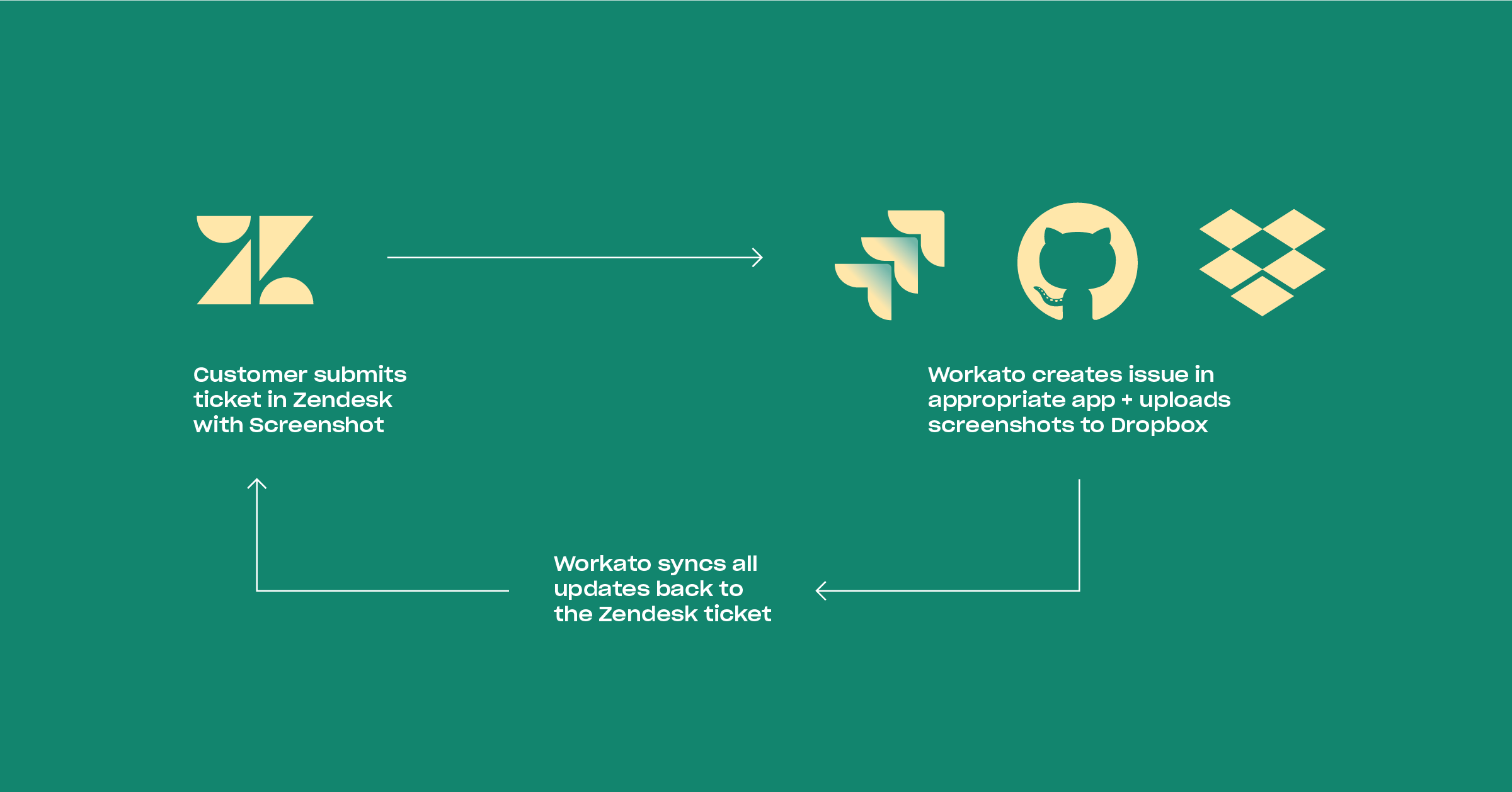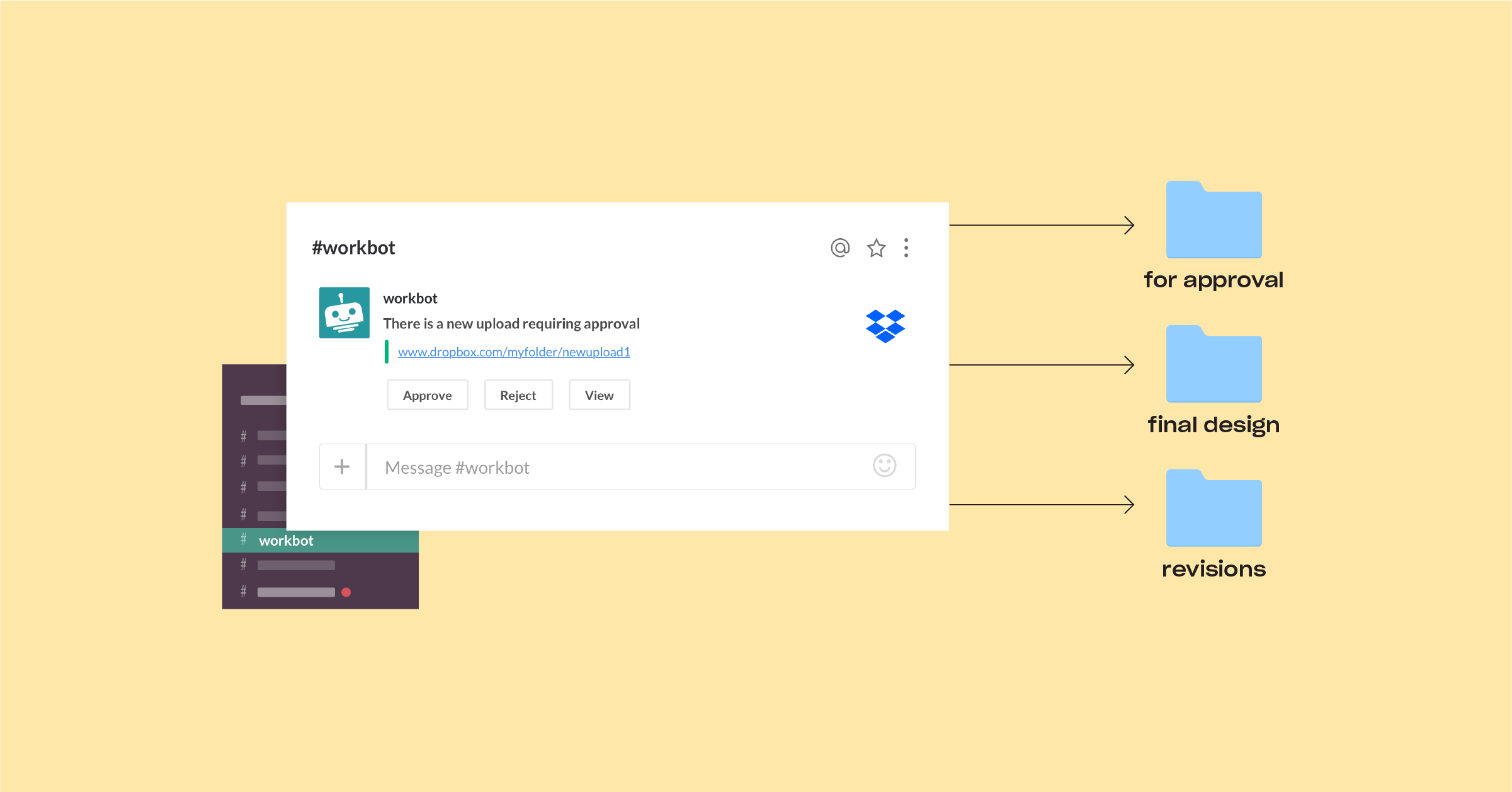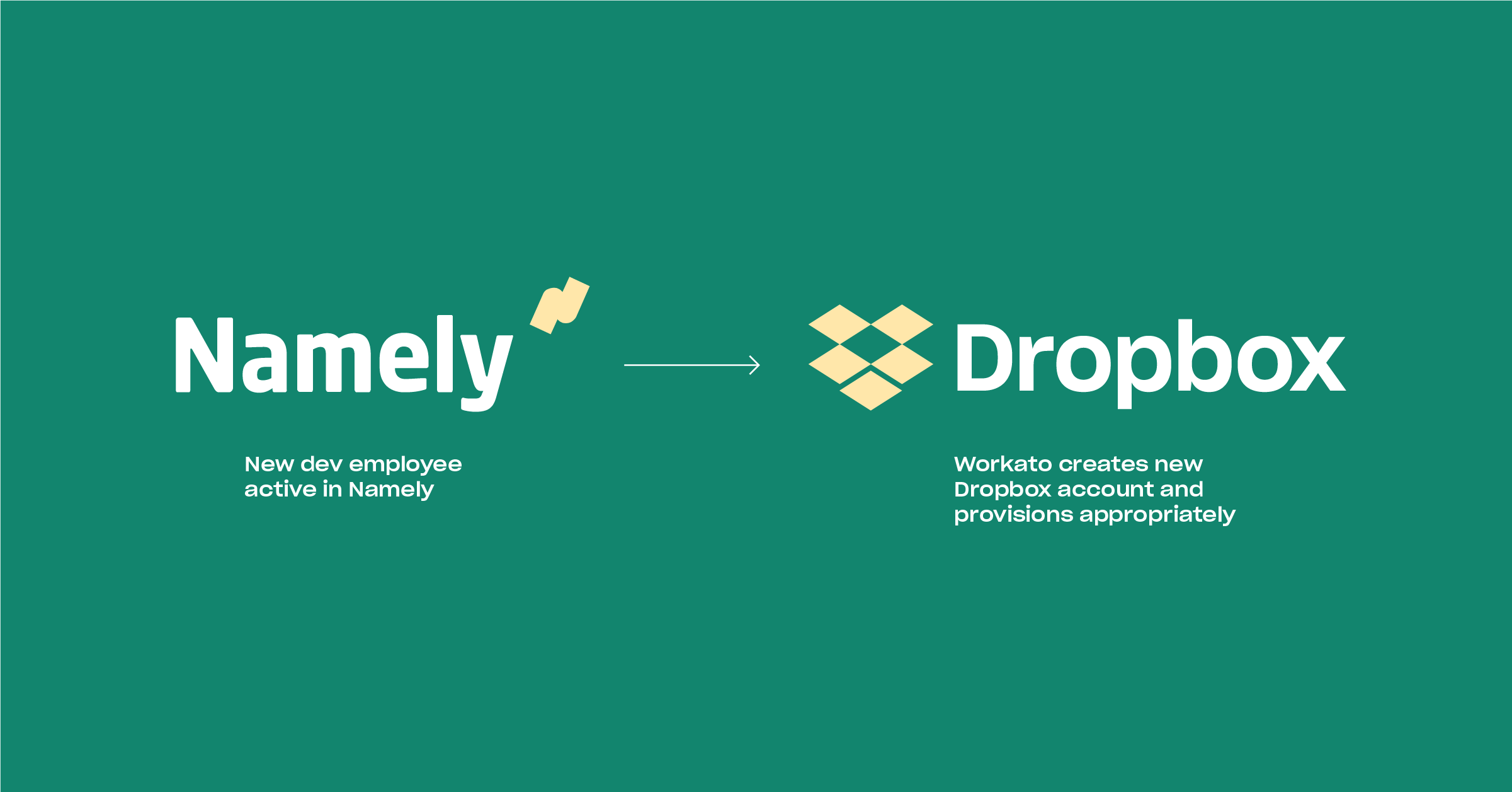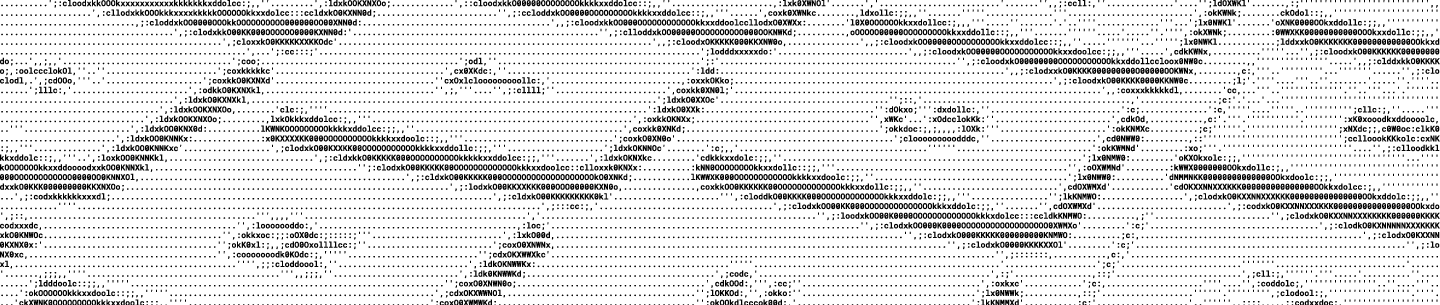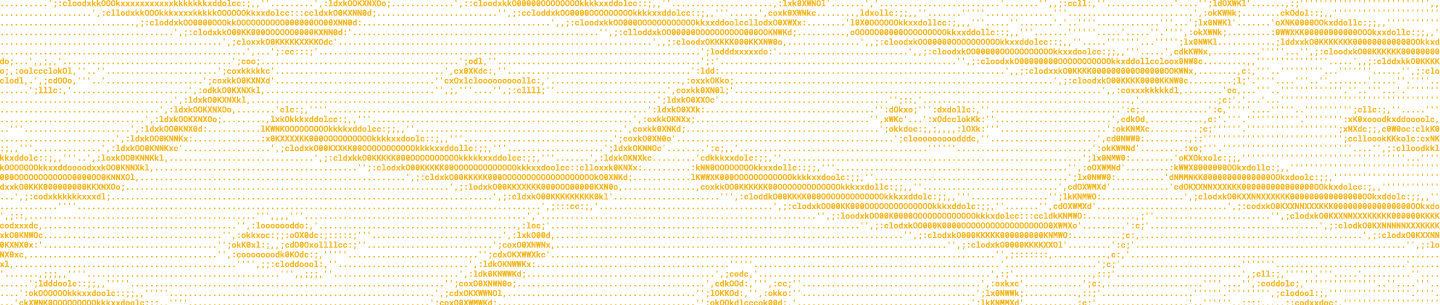Dropbox is all about enabling teams to easily collaborate around content. There are many use cases for integrating directly with the Dropbox API, but there are also some scenarios where integrating with a workflow automation platform will allow you to ship a great solution faster than building them yourself. Whether you’re building out workflows for your company, customers, or yourself, Workato uses the Dropbox API to help you automate processes around content in Dropbox and other applications.
Workato can poll for Dropbox events or receive events using webhooks. These events are then processed using the business logic defined in a Workato recipe to execute any number of tasks across one or more endpoints. For example, Workato can listen for a new CSV file added to a Dropbox folder and then upload the information from the file to a database, like Redshift; or when attachments are added to a Jira issue, Workato can automatically create a dedicated Dropbox folder, move the attachments to the folder, and add a Dropbox shared link to the Jira issue. Apart from real-time automations, you can also perform batch operations—like bulk uploading files from Dropbox to Amazon S3 at specified intervals.
Workato offers an out-of-the-box Dropbox connector to handle all your integrations and workflow automations involving Dropbox. You can clone and tweak over 225K publicly available recipes to build your own custom workflow.
Here are a few of the most popular Dropbox automations among developers to help you with your team's workflows:
Most developers use an app stack to report, track, and resolve technical issues. For example, customers may upload supporting documentation—like screenshots of the bug—to an app like Dropbox, but your dev team likely works with a ticketing app like Zendesk and a project management app like Jira or Github.
This means there’s often a disconnect between what the end user reports and what you’re working on. It also means resolution takes longer, because you have to switch between apps.
Instead of manually reviewing and appending this documentation, you can automate the process with Workato. When a customer submits a ticket in Zendesk with accompanying screenshots, Workato can create an initial issue in Jira or GitHub based on the ticket’s priority. Workato can also upload the screenshot to a new Dropbox folder for storage. As changes are made to the ticket in Jira–and as any screenshots of the solution are uploaded to Dropbox–Workato can sync them to the right Zendesk ticket.
Documents, such as UI/product designs and architecture documents, typically need to be approved before they can be implemented. When a member of your development team or a designer uploads a document/design to a folder marked “for approval,” Workato will pick up the new document and send a Slack message to the approver via Workbot, an enterprise platform bot for secure approval workflows in Slack.
The approver can simply click a button in Slack to approve or not. If the document is approved, Workato will move the document to a different folder in Dropbox, perhaps one called “final design.” If the document is not approved, Workato will move the document to a different folder for revisions. Workato will also send a Slack notification to the person who uploaded the document seeking approval with the status update.
When new developers join your team, you want to make sure they have access to all the appropriate resources. This often includes Dropbox folders where you store documentation, product screenshots, and other content.
It’s easy to automate the processes of granting access to these folders with Workato. As soon as a new developer is marked as an active employee in your company’s HR app, like Namely, Workato can provision a new Dropbox account for them with the correct level of access. Similarly, when a developer changes groups or leaves the company, access rights can be automatically changed.
By leveraging Workato’s out-of-the-box connectors for Dropbox, you can integrate Dropbox with other applications, like Jira, Slack, and GitHub, to automate workflows across Dropbox and all your other apps! Learn more about Workato’s integrations and automations for Dropbox here.