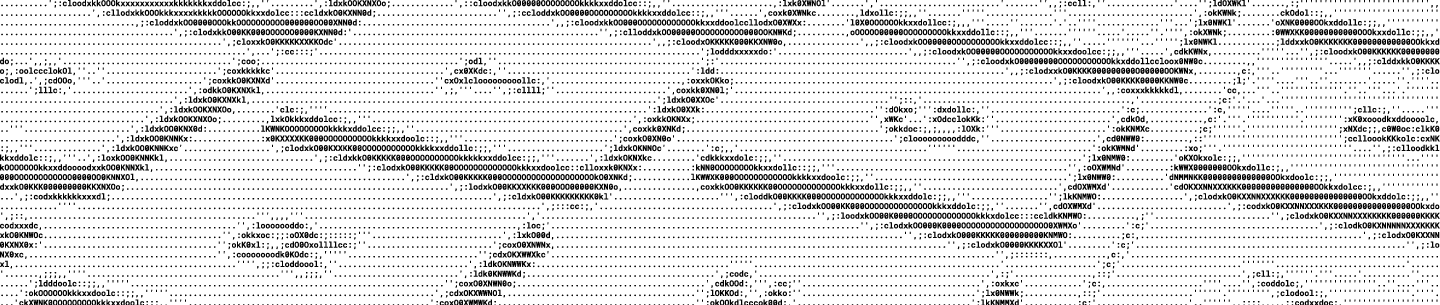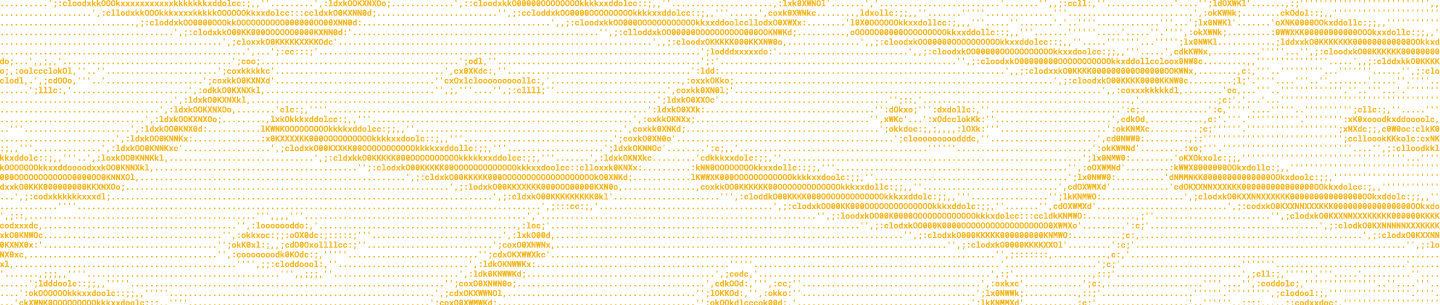Heads up choosy developers, we've just finished the final touches on a couple new features for the Dropbox Chooser: multi-select and built-in uploads!
Multi-select
Now, your app can accept multiple files from Dropbox at once. Just setmultiselect: true in your options and you'll get piles of files in no time. Built-in uploads
If their files aren't already in Dropbox, users can now upload files from their computer, directly via the Chooser. These uploaded files are saved in their Dropbox, and immediately available to your web app. The Chooser even lets users drag-n-drop files.Stylish new threads
You may have noticed the Chooser's new style. We regularly improve the design so it always works and looks great, and you'll get the latest design updates automatically — no need to update your code!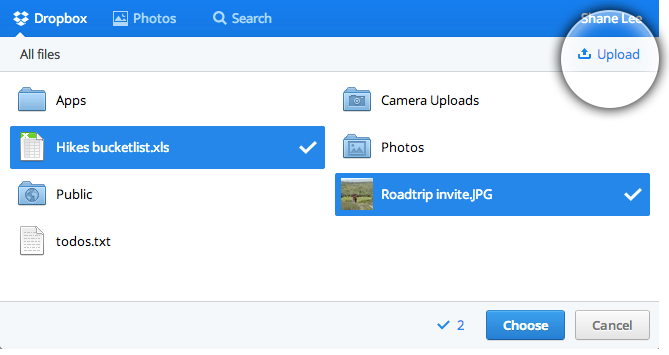
These were some of the most popular feature requests from our developers, and we're excited to see how you use them in your web app. Check out the new Dropbox Chooser, let us know if you have any feedback, and stay tuned for a lot more coming soon!
// Tags