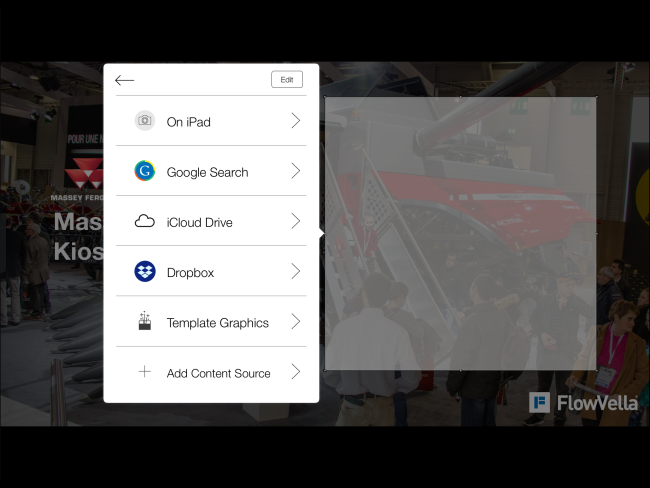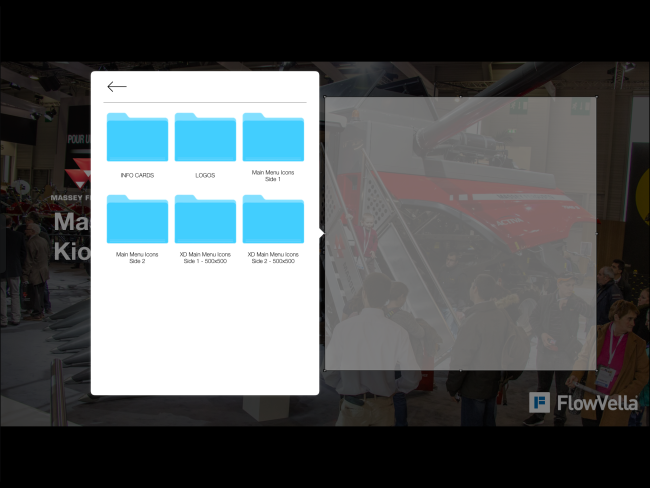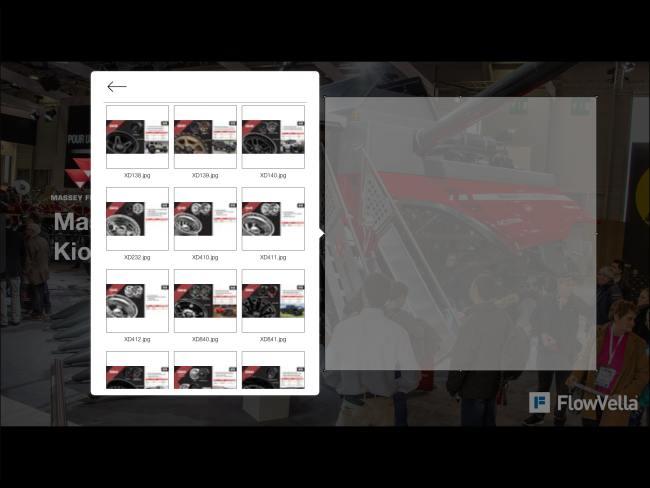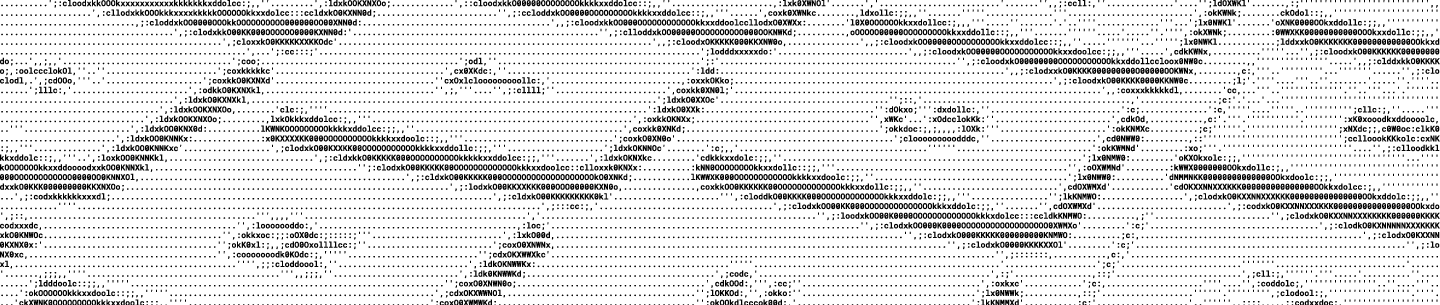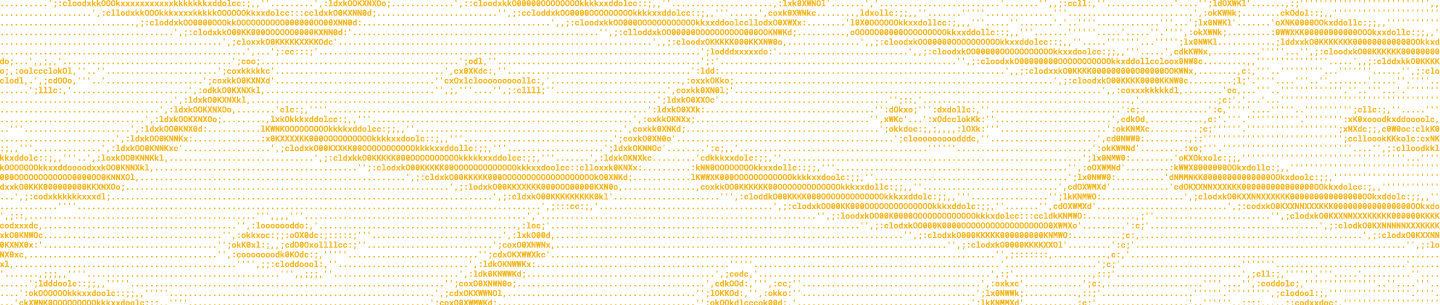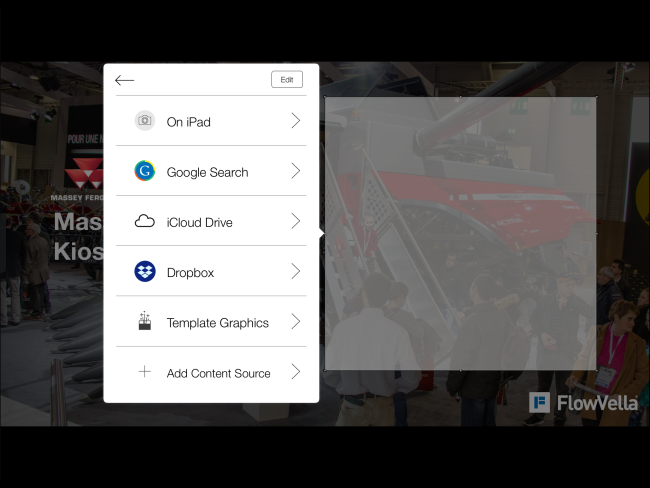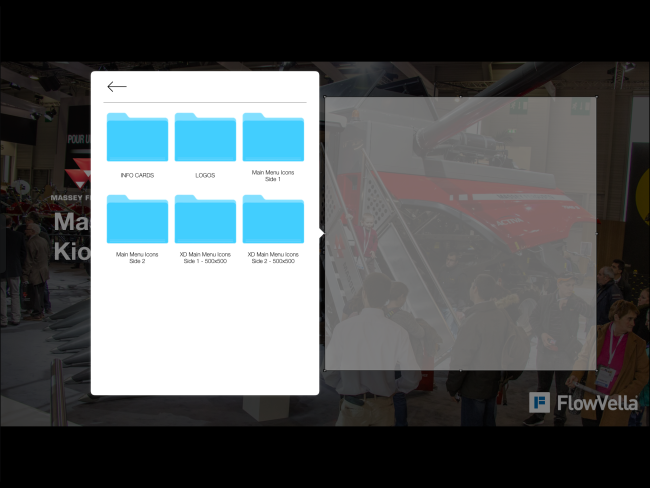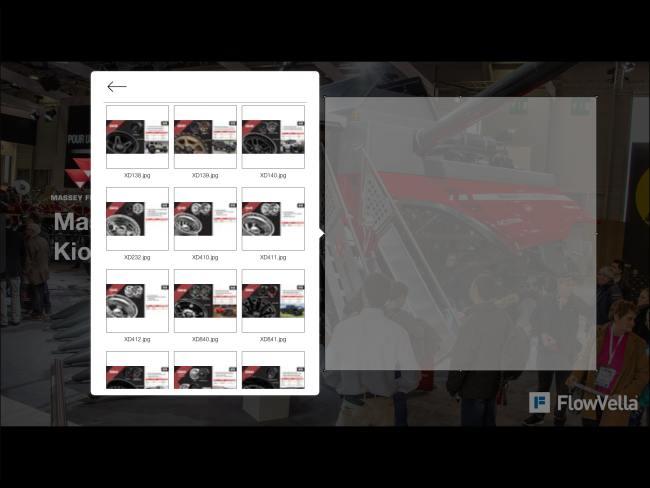FlowVella is an interactive platform for building and viewing presentations on mobile. We met the CEO of FlowVella, Brent Brookler, at a Dropbox Developer Meetup in Seattle and were excited to learn about their integration with Dropbox.
We asked Brent to write a guest post on our developer blog sharing why and how FlowVella integrated with Dropbox on their road to change the presentation landscape. Scroll on to read Brent's contribution.
I started building software over 20 years years ago, and have been fortunate to work on projects with massive brands in content creation and marketing. In my previous company, we powered the American Idol text voting and built the first mobile game version of Family Feud. In my next company, we worked with CBS News and built the mobile versions of 60 Minutes, CBS News, CNET and other CBS News properties. After building dozens of content driven apps, I realized that the existing ‘presentation software’ hadn’t evolved for the mobile age. We set out to create a new way to share ideas and product s in a mobile and touch first way.
FlowVella is a cloud-based interactive presentation platform for creating, publishing, sharing, and viewing presentations. Users can integrate various content types into one cohesive experience as FlowVella allows embedding of text, images, PDFs, video and gallery objects in easy linkable screens, defining modern interactive presentations. When viewing a presentation on Flowvella, the audience can take different paths to play videos, progress through slides, or open a PDF based on the way the conversation and interest flows.
Our customers range from small businesses to larger enterprises mostly in manufacturing, home services, and real estate. With the launch of our kiosk app, Flow Kiosk, in August 2018 we’ re seeing a wider range of use cases for trade shows, event booths, retail stores, and museum exhibits. Because FlowVella presentations work without an Internet connection via our iPad/iPhone app, a Mac app, and website, they are ideal for in person sales presentations and as an interactive kiosk.
FlowVella and Flow Kiosk users embed text, images, PDFs, video, sounds, GIFs, and gallery objects into their interactive presentations, and many users asked us specifically for the ability to add content directly from their Dropbox folders. It was a no brainer to integrate with Dropbox as our first external data source–our customers are Dropbox customers and building the integration was relatively painless.
While the Dropbox Chooser application makes for an easily embedded Dropbox interface to select and upload files into your application, we have our own UI for choosing content and wanted to keep users in the same experience when adding content from any external cloud source. FlowVella is a native iOS app, written in Objective-C, so we use d the Dropbox Objective-C SDK to browse and download Dropbox content into FlowVella presentations.
We use the listFolder and listFolderContinue calls to populate the top level Dropbox folders and files. We also use the getThumbnailData call to populate the lists with proper thumbnails as many of the files our users are selecting are visual. We use DBFILESMetadata to determine the file type (e.g. .jpeg, .mov) for each piece of content and check if it’s compatible with the specific container format (e.g. image, video) that the user is adding it to within FlowVella. When a user chooses the content they want to add to FlowVella, we use the downloadData method to pull from Dropbox. The content is then added to the FlowVella canvas.
The Dropbox API Framework and DBX Platform are easy to use , and the documentation was straightforward and helpful in our original launch. Additionally, because the community of developers building on the platform is so large, finding help and examples is always really easy.
It took about a week to build and integrate the Dropbox API into our own ‘content selection’ system. We tested extensively, on several devices and every content type to ensure that the whole process worked. And, when it came time to launch our new app this fall, it was extremely easy to add Flow Kiosk and build out that integration.
Today, Dropbox is one of our most popular integrations and is integral for our users’ workflows. FlowVella isn’t done integrating with Dropbox and we’re excited to see where we can expand support for our users next .
We hope you enjoyed this guest blog contribution from Brent Brookler at FlowVella and that it gave you some ideas of how you can build or enhance your own Dropbox integration.
To learn more about FlowVella and to see the Dropbox integration in action, head to flowvella.com. You can also contact Brent and the FlowVella team directly at info@flowvella.com.
This was the first of many developer stories to tell. If you’re interested in having your app featured on the Dropbox developer blog, let us know .