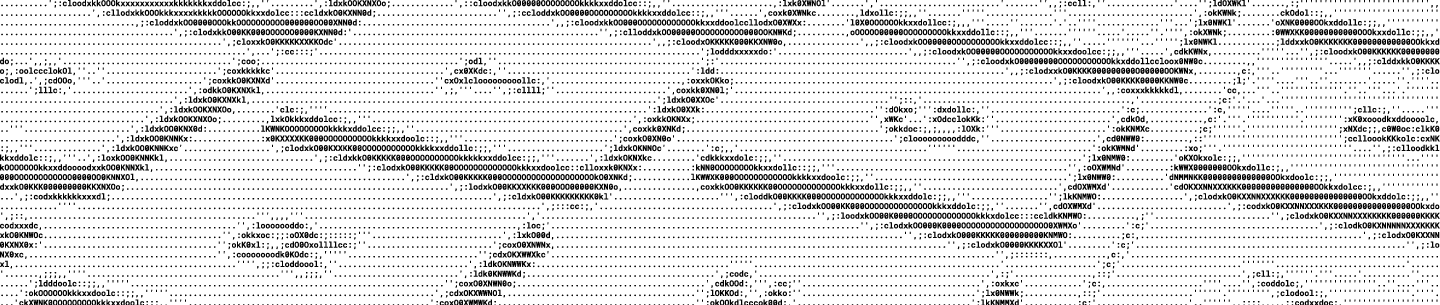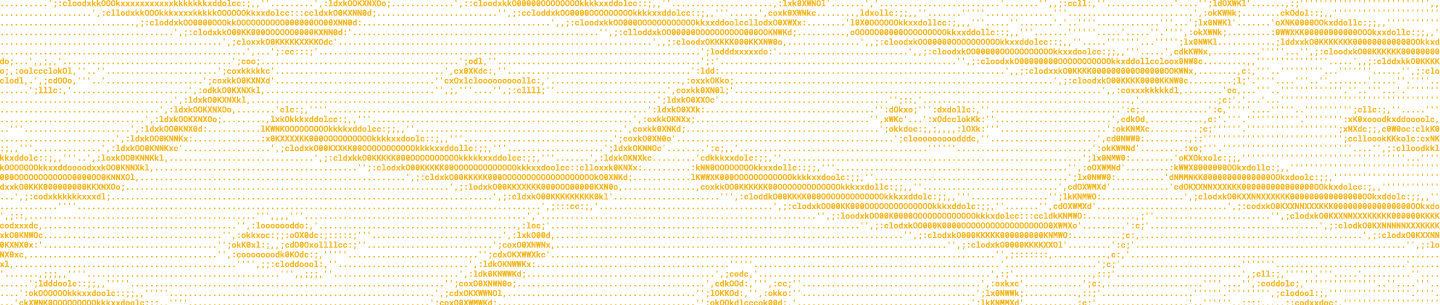Otter.ai creates AI-powered speech-to-text and speaker identification technology, as well as an app for capturing and sharing meeting notes. Otter.ai worked with Dropbox to develop an integration that simplifies creative teams’ workflows by automating the tedious task of transcription.
We asked Simon Lau, VP of Product at Otter.ai, to write a guest post on our developer blog, sharing why and how Otter.ai integrated with Dropbox on their journey to accelerate the future of work. Scroll on to read Simon’s contribution.
What Otter.ai does

Our customers range from individual freelancers to small businesses to larger enterprises. With the launch of our iOS, Android, and Web apps in February 2018, we have seen a wide range of use cases for business meetings, interviews, qualitative research, education, podcasting, and live events.
Why Otter.ai integrated with Dropbox
Let’s face it. Transcribing interviews is the least favorite part of the job of many journalists, writers, and media producers. It is tedious, boring, and even dreadful, especially if you don’t like listening to your own voice. Creative teams can stay focused on storytelling and finish projects faster if they can have audio recordings and video footage transcribed automatically.
“Media teams are among the most active Dropbox users, creating and saving more than a billion files in 2017 alone,” as noted in a blog post by Dropbox. At Otter.ai, we have built one of the most advanced and accurate speech-to-text and speaker identification engines in the market to power our app, Otter Voice Meeting Notes. It was a no brainer for us to partner with Dropbox to develop an integration that simplifies the workflows of media teams.
How Otter.ai integrated with Dropbox
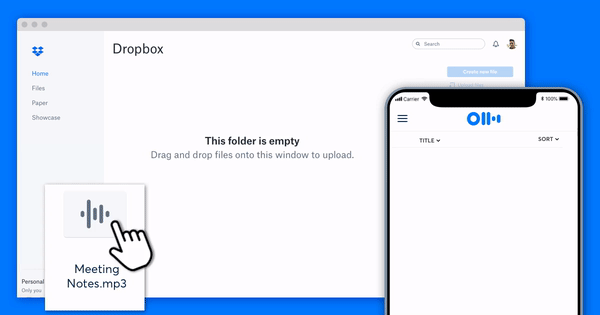
In a nutshell, our integration consists of the following steps:
- We first need to ask users to authorize the Otter app to access their Dropbox, following the Dropbox API OAuth guide.
- Once connected, Dropbox creates a dedicated “Otter” App Folder under Dropbox > Apps.
- Via Dropbox webhooks, Otter gets real-time notifications whenever files changed in the “Otter” App Folder.
- Otter transcribes any new audio and video files detected and saves the transcripts back to the “Otter” App Folder.
Check out our blog post and video demo of the Otter integration with Dropbox.
Reflecting on the Dropbox integration
The Dropbox API Framework and DBX Platform are easy to use, and the documentation was straightforward and helpful in our initial launch. We did encounter some minor difficulties in testing the webhooks integration, but the Dropbox developer support team helped us troubleshoot the issue to resolution.
Today, this automatic transcription feature is one of the most popular integrations among Otter and Dropbox users. We’re excited to see where we can expand support for our users in the future.
We hope you enjoyed this guest blog contribution from Simon Lau at Otter.ai and that it gave you some ideas of how you can build or enhance your own Dropbox integration. To learn more about Otter.ai, follow @Otter_ai or @_SimonLau, or contact the Otter.ai team directly at support@otter.ai.
See what is possible with the Dropbox API and build with Dropbox today at www.dropbox.com/developers.