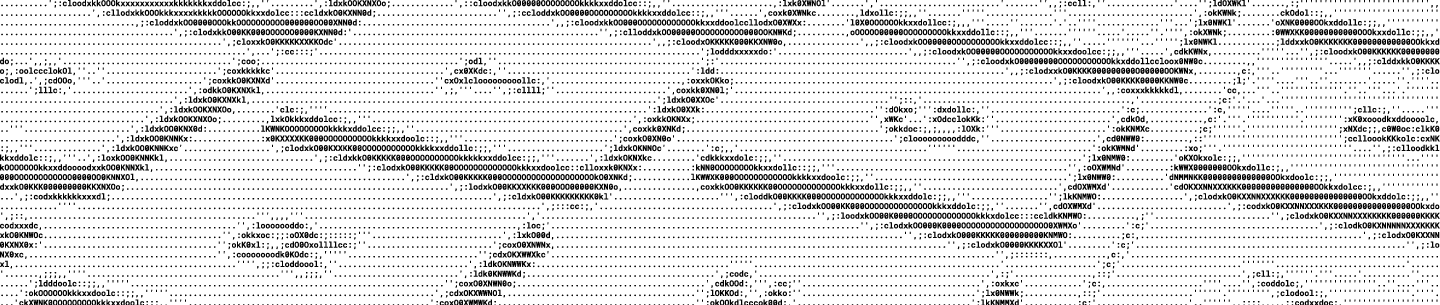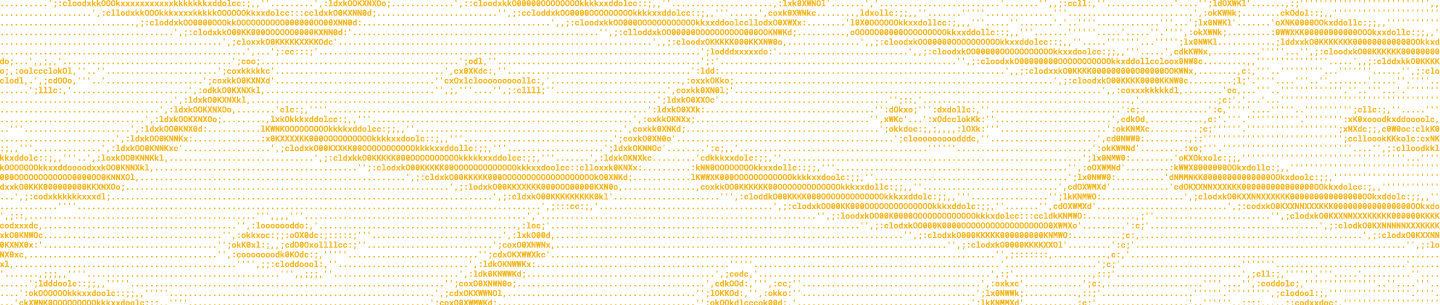In a previous blog post, we shared how to create a production-ready photo gallery application using Node.js, Express, and Dropbox, and deploy it to Heroku. In our latest tutorial, we’ve expanded this application to search for pictures on Dropbox using tags.
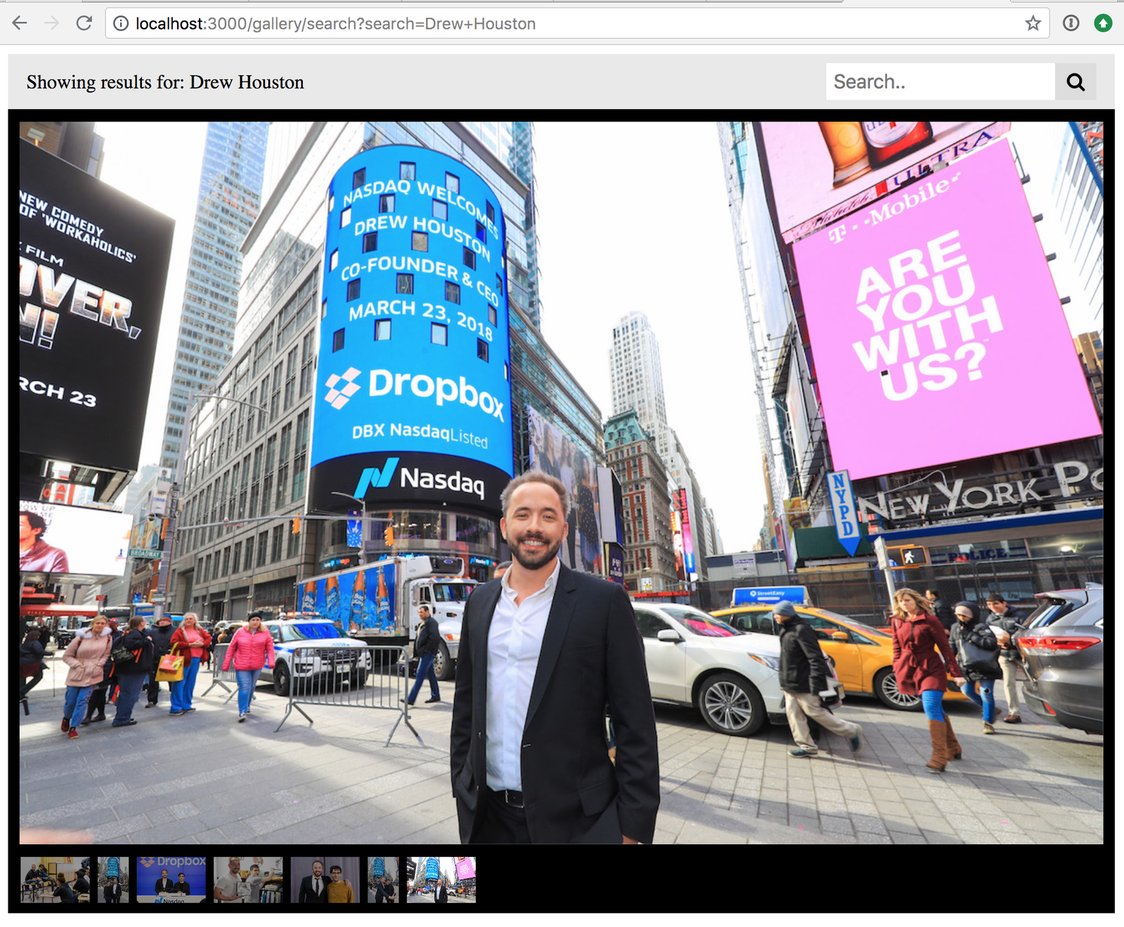
This new tutorial uses the Microsoft Azure Face Recognition API to identify and create tags for specific people; the Dropbox File Properties API to store a reference to and handle search of those tags; and the Dropbox JavaScript SDK to implement all of this with fewer lines of code, including pagination of results to handle large numbers of files.
The File Properties API, which is one of Dropbox’s newest APIs, allows developers to add property tags to Dropbox files through their third party applications. In this tutorial, we use the File Properties API to write tags that correspond to the people in each image and then search by those tags across the gallery.
Check out the tutorial here to see all this in action. You can also find the full source code of the project in GitHub.
Have ideas for other guides you would like to see? Let us know by posting in the Dropbox Developer Community forums.