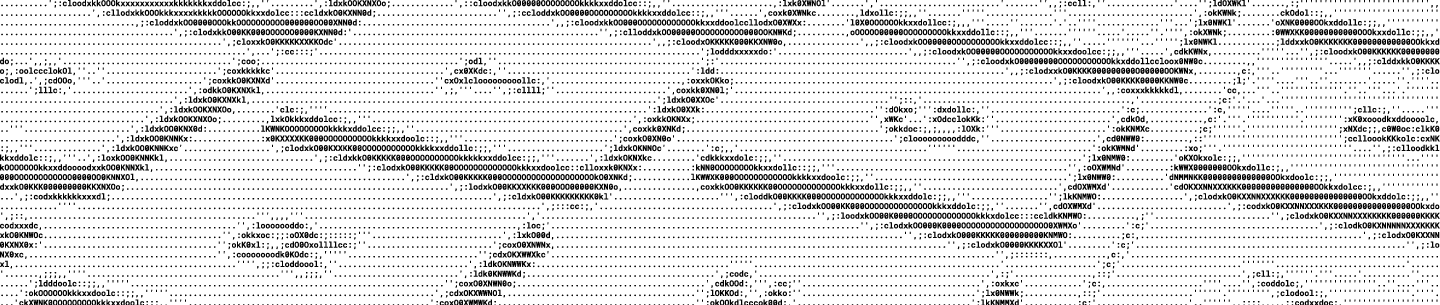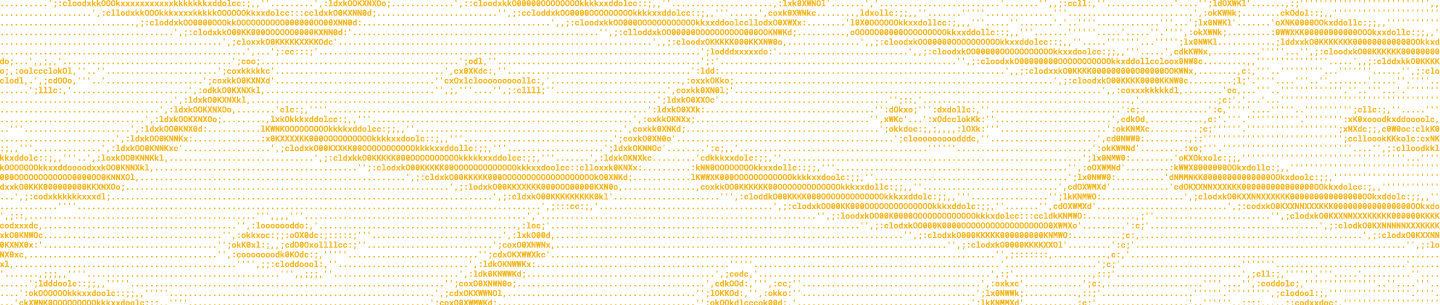Update from the future: This post is out of date and we now support desktop apps through the Core API.
A quick note for desktop developers looking into the Dropbox API: we aren't yet officially supporting desktop applications. We've been focusing our efforts on improving the API for mobile and web apps. We have long-term plans for an official desktop API that we hope will make integrating Dropbox into the desktop much easier. The good news is, while we continue to ramp up API support, there are a couple of ways you can add Dropbox to your desktop apps.
Authenticate using the OAuth web flow
All authentication outside of mobile apps needs to authenticate using OAuth. Dropbox has full support for standard OAuth 1.0 libraries. Read our documentation (including endpoints) on the Dropbox Web App API documentation. This is the safest and most reliable method of accessing Dropbox.
Read and write files directly to and from the Dropbox folder
In a pinch, you can also take advantage of the syncing capabilities of the Dropbox desktop client apps by bypassing the API and reading/writing to and from the Dropbox folder. It's important to note that support of this method is intended for use with people running Dropbox desktop clients of versions 1.2 and below and will likely be deprecated in the future to make way for a more sophisticated Desktop API.
If you have any questions about desktop integration, please email api-program@dropbox.com.